
6944 4G Rugged / Industrial Wi-Fi Router for critical infrastructure & industrial applications.
6944 4G Rugged Industrial Router Key Features
The 6944 is an Industrial 4G / LTE Wi-Fi Router with Dual SIMs which can route via its SIM cards, Ethernet WAN, or via its Wi-Fi to other 6944’s or third party routers. This allows the 6944 to power highly resilient networks. The 6944 also supports VRRP, and a number of VPN Technologies such as Open VPN, IP Sec, L2TP etc. The 6944 has support for MODBUS Master and Slave and it also supports DNP. The 6944 is also available with a GPS Option.
Features
- The 6944 rugged wifi router is an Intelligent 4G LTE router designed for critical infrastructure and industrial applications.
- 4 x 10/100Mbps Ethernet Ports
- 2 x 2 MIMO (Multiple Input, Multiple Output) 300Mbps Meshed Wireless
- IEEE 802.11b/g/n Access Point (AP)
- RS232 / RS485 Serial Ports with TCP Client
- L2TP Client and Server
- PPTP Server / Client
- SMS Control
- SMS Gateway and notification
- Support for RADIUS Server 802.1X
- The 6944 rugged wifi router is an Industrial Cellular VPN Router with 2 Digital Inputs, 2 Digital Outputs
- Static and Dynamic Routing
- Tunnelling – GRE, Open VPN and IP Sec
- Operating Temperature -40C ~ +75C
- VRRP (Virtual Router Redundancy Protocol)
- GPS (Global Positioning System) Option
- Digital Input, Digital Output
- IEC101 to IEC 104
- MODBUS to DNP3
- DMVPN with RIP, OSPF, BGP
Introduction to Case Communications 6944 4G Rugged Wi-Fi router
The Case Communications 6944 is a Dual SIM 4G LTE Industrial / Rugged M2M Router, that supports 300Mbps Mesh Wi-Fi , digital Input / output ports and support for both MODBUS master and MODBUS Slave. The 6944 rugged W Fi router is a high performance industrial cellular router designed to operate in harsh conditions from -40C to +75C, making the 6944 operate reliably in the most difficult of locations.
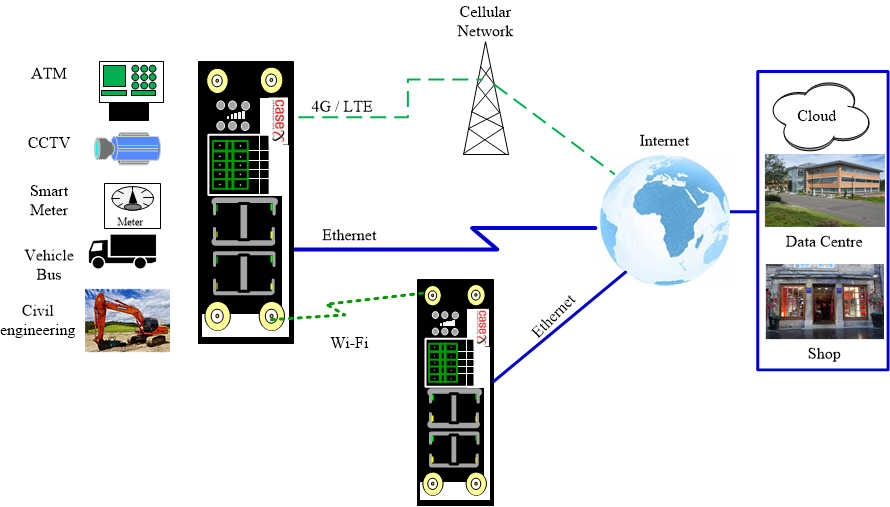
6944 4G Rugged Industrial Router Hardware Features
Ethernet Ports
The 6944 4G Rugged Industrial Router is supplied with 4 x 10/100Mbps Ethernet ports and can either use all 4 Ethernet ports as LAN Ports or it can use 3 Ethernet ports as LAN Ports and 1 Ethernet Port as an ‘Ethernet WAN’ Port, as a result it allows additional routes out of the 6944. Typically this can be used as a back up route or it can be a primary route and use the 4G ports as cellular back up ports.
300Mbps MIMO Wi-Fi
The Case 6944 Industrial Cellular VPN Router comes with with dual MIMO antenna providing 300Mbps over the Wi-Fi using well known standards IEEE 802.11b/g/n Wi-Fi. This allows the 6944 to act as an Access Point or to connect to other 6944’s via the Wi-Fi link. When meshed to other 6944 routers the 6944 can use the Wi-Fi as another alternate route. This allows true meshed network and true non-stop networking.
2 Digital Input and 2 Digital Output Port
DI ELECTRICAL CHARACTERISTICS
1. Galvanic isolation;
2. Over-Voltage Protection: 36 VDC
3. Over-Current Protection:100mA per channel @ 25°C
Dry Contact Typical Application
Switch ON(Short to V-): DI Logic LOW
Switch OFF(Open): DI Logic HIGH
The 6944 has dual digital Output ports
DO ELECTRICAL CHARACTERISTICS
1. Galvanic isolation;
2. Over-Voltage Protection: 36 VDC
3. Over-Current Protection:50mA per channel @ 25°C
Wet Contact Typical Application
DO Logic LOW: Switch ON(Led ON)
DO Logic HIGH: Switch OFF(Led OFF)
VRRP (Virtual Router Redundancy Protocol)
For the ultimate in resilience the 6944 is supports V.R.R.P (Virtual Router Redundancy Protocol) This is a computer networking protocol that provides automatic assignment of available Internet Protocol (IP) routers for participating hosts. The V.R.R.P router that has the highest number will become the virtual master router. This means other routers can automatically take over in the event or a router failure. The 6944 can use VRRP with other 6944 routers as well as with Cisco routers
SMS Control
The 6944 supports an SMS feature which allows network managers to send an SMS to monitor or control the 6944 router or get the operational status of the router.
6944 with GPS
The 6944 has the option of a GPS module.
Serial Ports
To provide support for SCADA / MODBUS systems the 6944 is equipped with both an RS232 and RS485 ports allowing connection to industrial control systems.
802.1X RADIUS Server Support
The 6944 can be configured to allow external authentication of management access using an external RADIUS server. RADIUS (Remote Authentication Dial-In User Service )is a networking protocol that provides centralized authentication, authorization, and accounting (AAA) management for users who connect and use a network service. RADIUS is now a part of the IEEE 802 and IETF standards. The 6944 acts as a facilitator for RADIUS authentication. Equipment connected to the Ethernet ports of the 6944 must be authenticated by the external RADIUS server before access to the 6944 network and WAN. The equipment that is to be connected to the 6944 must be capable of being configured to request 802.1X/RADIUS authentication, without this the equipment will never be allowed access to the 6944’s network or WAN.
6944 as a MODBUS SLAVE
The 6944 can run as a MODBUS Slave The Modbus Master connects to the 6944 router (Modbus Slave) via a TCP connection.
The Modbus Master reads the status of the Digital IO and controls the DO.
6944 as a MODBUS MASTER
The 6944 Router can also runs as Modbus Master and can connect to a MODBUS Slave via an Ethernet, RS232 or RS485 interface.
The 6944 router polls the MODBUS data from the MODBUS slave and sends it to the remote management centre via TCP, FTP or MQTT protocol.
The 6944 acting as a Modbus Master and writes to the register values or coil to Modbus Slave.
6944 Industrial Router Specifications
| SPECIFICATIONS | |
| Cellular | |
| Cellular Frequency Bands | 4G (LTE) Aus & NZ: B1/B2/B3/B4/B5/B7/B28/B40 EMEA: B1/B3/B5/B7/B8/B20/B38/B40/B41 America: B2/B4/B12/B13 |
| SIM | 2 x SIM Slots 1.8v/3V Auto-Switch on: Data Limit, SMS Limit, Network failure, Network denied, Connection failure |
| Auto-APN List | Operator APN List |
| Mobile Quota Control | The Network Manager can set up custom data limits for both SIM cards |
| Number of Antenna | 2 (Main and Aux) with SMA female connectors |
| Digital Input & Output | |
| Type | 2 Digital Inputs 2 Digital Outputs |
| Connector | Terminal Block |
| Isolation | 3KVDC or 2KVrms |
| Absolute Maximum | 36vdc |
| Absolute Maximum | 100ma |
| Virtual Private Networks | |
| Open VPN | Support for up to 5 x OpenVpn Tunnels |
| IP Sec | IKEv1, IKEv2, supports up to 5 IP Sec Tunnels |
| GRE | Layer 2 and Layer 3, supports up to 5 x GRE VPN Tunnels |
| DMVPN | Dynamic Multipoint Virtual Private Networking |
| Monitoring & Management | |
| Logon Security | Supports 802.1X RADIUS Server |
| Web GUI | HTTP / HTTPS, firmware upgrade |
| Command Line Interface | SSHv2 & Telnet |
| SNMP | SNMPv1, v2, v3 SNMP Traps |
| SPECIFICATIONS | |
| Ethernet | |
| Number of Ports | 4 x 10/100Tx Ports |
| Port Types | Auto 10/100 Mbps, Auto MDI / MDIX |
| Isolation Protection | 1.5KV |
| Wi-Fi | |
| Wi-Fi Mode | IEEE 802.11b/g/n Access Point (AP), Client |
| Wi-Fi Data Rate | 2 x 2 MIMO, 300Mbps |
| Wireless Security | WPA, WPA2, WEP, CCMP, TKIP |
| Frequency Bands | 2.412 - 2.484 Ghz (2.4Ghz ISM Band) |
| Antennas | 2 x RP-SMA for Wi-Fi Antenna Connectors |
| Serial | |
| Number of Ports | 1 x RS232 (3 Pin) + 1 x RS485 |
| Connector | Terminal Block |
| ESD Protection | + / - 15KV |
| Bit Rate | 300 bps to 115200 bps |
| Networking | |
| Routing | Static, Dynamic (RIPv1 / v2) OSPF, BGP |
| Network Protocols | TCP, UDP, IPv4, ICMP, NTP, HTTPS< ARP, VRRP, PPP, PPPoE, DHCP |
| 802.1X Support | Support for 802.1X RADIUS Server |
| VRRP | Virtual Router Redundancy |
| Manager Diagnostics | Ping Detection, Timer Reboot, ICMP for link detection |
| DHCP | Static & Dynamic IP Address allocation |
| DDNS | Automatic and Manual Configuration |
| Network Resilience | Dual SIM, Ethernet WAN, WI-Fi, VRRP |
| Firewall | Flexible Access Control of TCP, UDP, ICMP Packets, MAC Address Filtering |
| SMS | SMS Configuration, SMS gateway, SMS Notification |
| HARDWARE SPECIFICATIONS | |
| Power | |
| Input Voltage | 9 ~ 48vdc |
| Power Consumption | Data Link Active: 400mA(Peak) @12vdc Data Link Idle: 100Ma @ 12vdc |
| Connector | 3 Pin, 3.5mm female socket with lock |
| Hardware Resilience | |
| Watchdog Timer | Builtin watchdog timer |
| Reset Button | Reset / restore to factory default |
| LEDS | System, Network, USR, RSSI x 3 |
| Housing and Physical | |
| Ingress Protection | IP 30 |
| Housing and Weight | Metal: 300 gms |
| Dimensions | 106mm x 106mm x 40mm |
| Installation | DIN - Rail Mounting |
| ENVIRONMENTAL SPECIFICATIONS | |
| Operating Temperature | - 40C to +75C |
| Operating Humidity | 5% to 95% non-condensing |
| APPROVALS | |
EMI | EN 55032:2012 Class B |
| IEC 61000-4-2 ESD: Level 4 | |
| IEC 61000-4-3 RS: Level 3 | |
| IEC 61000-4-4 EFT: Level 3 | |
| IEC 61000-4-5 Surge: Level 3 | |
| IEC 61000-4-6 CS: Level 3 | |
| Vibration | EN 50155 |
6944 Ordering Information
| Feature | Description |
|---|---|
| Case 6944 | Industrial Dual SIM 4G Router 300Mbps Wi-Fi |
Additional Information
Case 6944-Dual SIM 4G with Wi-Fi Datasheet (1129 downloads )
6944-Quick-Start-Guide-V2.pdf (1044 downloads )
6944-Wi-Fi-Router-Manual-Rev-V2.6.pdf (962 downloads )
6944 Industrial 4G Router Manual with Config Examples Rev 2.8 (23MB) (691 downloads )
The Case Communications 6944 4G Rugged Industrial Router supports a large number of modules, most of which are supplied as standard, but a few are additional features and supplied free of charge by contacting Case Communications. Typically up to 5 additional modules can be added to the 6944. Select the link below to go to the page which has guides on how to configure these options.
You will need to register to download these documents
Download Application Note |
Description of Application Note |
| 6944_AN001 (13 downloads ) | AN001- Configuration and use of the 6944 dual SIM failover mechanism |
| 6944_AN002 (5 downloads ) | AN002- Configuring the 6944 Cellular failover mechanism in the event of the WAN Link failing |
| 6944_AN003 (5 downloads ) | AN003 Configuration and use of 6944’s triple alternate routes, Ethernet WAN, Wireless WAN 1 and Wireless WAN 2 on a 6944 |
| 6944_AN004 (9 downloads ) | AN004 Configuration and use RS232 Transparent Mode with a TCP Client in a 6944. |
| 6944_AN005 (5 downloads ) | AN005 Configuration and use RS485 in Transparent Mode using a TCP Client on the 6944. |
| 6944_AN006 (13 downloads ) | AN006 Configuration and use of an Open VPN Client using an X.509 certificate. |
| 6944_AN007 (6 downloads ) | AN007 Configuration and use of an Open VPN Client with a Pre-Shared Key. |
| 6944_AN008 (15 downloads ) | AN008 Configurating an Open VPN Client with a Username and Password on the 6944 |
| 6944_AN009 (0 downloads ) | AN009 Configuration and use of an Open VPN running TAP with a pre-shared key and running in P2P mode on a Case Communications 6944 Industrial Router |
| 6944_AN010 (7 downloads ) | AN010 Configuration and use of a 6944 Industrial router running OpenVPN with TAP running under P2P mode, |
| 6944_AN011 (2 downloads ) | AN011 Configuration of a 6944 Industrial router running an OpenVPN with TUN and certificate running under P2P mode. |
| 6944_AN012 (3 downloads ) | AN012 Configuring a 6944 Industrial router running IP Sec with a pre-shared key to a Cisco router. |
| 6944_AN013 (10 downloads ) | AN013 Configuring a 6944 running IP Sec and FQDN to a Cisco router |
| 6944_AN014 (9 downloads ) | AN014 Configuring a 6944 running IP Sec with a Pre-Shared Key to a Cisco router. |
| 6944_AN015 (4 downloads ) | AN015 Configuring a 6944 Industrial router running IP Sec and FQDN with a pre-shared Key to a Cisco router |
| 6944_AN016 (12 downloads ) | AN016 Configuring a 6944 running Open VPN with the Certificates Generated from a public source. |
| 6944_AN017 (11 downloads ) | AN017 Configuring a 6944 Industrial routers port mapping also known as port forwarding. |
| 6944_AN018 (8 downloads ) | AN018 Configuring and upgrading the 6944 firmware using UBoot. |
| 6944_AN019 (12 downloads ) | AN019 Configuring the cellular settings on the Case Communications 6944 |
| 6944_AN020 (10 downloads ) | AN020 Configuring the Case Communications 6944 Ethernet Ports |
| 6944_AN021 (0 downloads ) | AN021 Configuring PPPoE on the Case Communications 6944 Industrial Router |
| 6944_AN022 (2 downloads ) | AN022 Configuring and use of the digital input port on the 6944 industrial router. |
| 6944_AN023 (6 downloads ) | AN023 Configuring and use of the digital output port on the 6944 industrial router. |
| 6944_AN024 (3 downloads ) | AN024 Configuring VRRP between Case Communications 6944 Series Routers |
| 6944_AN025 (2 downloads ) | AN025 Configuring VRRP between Case 6944 Routers and a Cisco router |
| 6944_AN026 (2 downloads ) | AN026 Configuring VRRP between multiple Case 6944 Series Routers |
| 6944_AN027 (4 downloads ) | AN027 configuring a GRE VPN from a Case Communications 6944 to a Cisco router. |
| 6944_AN028 (2 downloads ) | AN028 Configuring a Case Communications 6944 and Cisco router to operate using RiP |
| 6944_AN029 (2 downloads ) | AN029 Configuring a Case Communications 6944 DMVPN_with_RIP to a Cisco Router |
| 6944_AN030 (2 downloads ) | AN030 Configuring a Case 6944 DMVPN using OSPF to a CISCO router |
| 6944_AN031 (2 downloads ) | AN031Configuring a Case Communications 6944 DMVPN using BGP to a CISCO router |
| 6944_AN033 (5 downloads ) | AN033 Configuring Rip between a Case Communications 6944 and Cisco router |
| 6944_AN034 (2 downloads ) | AN034 Configuring OSPF on a Case Communications 6944 to a Cisco Router |
| 6944_AN035 (3 downloads ) | AN035 Configuring BGP on a Case Communications 6944 to a Cisco Router |
| 6944_AN036 (6 downloads ) | AN036 Installing the Antennas on Case Communications 6944 |
| 6944_AN037 (12 downloads ) | AN037 Configuring and use of SMS Control in the Case Communications 6944 |
| 6944_AN038 (6 downloads ) | AN038 Configuring the 6944 SMS Gateway |
| 6944_AN039 (6 downloads ) | AN039 Configuring the 6944 SMS Notification Application |
| 6944_AN040 (10 downloads ) | AN040 Configuring AT Over IP on the Case Communications 6944 |
| 6944_AN041 (9 downloads ) | AN041 Configuring the Modbus Slave within the Case Communications 6944 |
| 6944_AN042 (6 downloads ) | AN042 Configuring AT Over Telnet on the Case Communications 6944 |
| 6944_AN043 (8 downloads ) | AN043 Configuring AT Over COM on a Case Communications 6944 router |
| 6944_AN044 (7 downloads ) | AN044 Configuring an L2TP tunnel between Case Communications 6944 routers |
| 6944_AN045 (11 downloads ) | AN045 How to configure a 6944 router as a server with a Windows OS |
| 6944_AN046 (12 downloads ) | AN046 How to configure a 6944 as an L2TP Client to a Cisco Router |
| 6944_AN048 (8 downloads ) | AN048 Configuring the 6944 as a MODBUS Master to allow it to talk to a MODBUS Slave |
| 6944_AN049 (0 downloads ) | AN049 – How to configure and test SNMP on the Case Communications 6944 router |
| 6944_AN050 (0 downloads ) | AN050 How to configure the 6944 with an Open VPN Server with and X.509 Certificate |
| 6944_AN051 (7 downloads ) | AN051 How to configure the 6944 with a PPTP Client to a Cisco router |
| 6944_AN052 (4 downloads ) | AN052 How to configure a Case 6944 running as a PPTP Server to a windows PCs |
| 6944_AN053 (6 downloads ) | AN053 How to configure a 6944 to convert IEC101 to IEC 104 |
| 6944_AN054 (6 downloads ) | AN054 How to configure a 6944 to convert MODBUS to DNP3 |
| 6944_AN055 (8 downloads ) | AN055 How to configure the 6944 to support a TR069 Server |
| 6944_AN056 (4 downloads ) | AN056 How to configure a GRE VPN to provide redundancy between a 6944 and Cisco |
| 6944_AN057 (7 downloads ) | AN057 How to configure Open VPN with X.509 between two 6944 routers |
| 6944_AN058 (4 downloads ) | AN058 How to configure Open VPN using passwords between two 6944 routers |
| 6944_AN060 (10 downloads ) | AN060 Configuring the 6944 as a Wireless Access point client for wired PC’s |

