
6402 Industrial ADSL Router Vertical View Showing Underneath

6402 Industrial ADSL LTE 4G Router with MODBUS front Left

6402 Industrial ADSL router Front View showing dual Wi-Fi antenna, Console & USB Ports and dual 4G antenna on top
The Case Communications 6402 Industrial ADSL LTE 4G Router with MODBUS support is a DIN Rail mounted Router with an RS232 / 485 port, Wi-Fi and dry relay contacts. Because the 6402 is equipped with dual 3G / 4G LTE SIMS it has the ability to provide instant or fall back or top-up bandwidth using a cellular network.
The 6402 has the abilty to load balance between ADSL, its Ethernet WAN and the cellular network. There are three options for load balancing.
Intelligent where the 6402 counts the number of packets passing through the 6402 every 5 minutes and balances the packets between the available service
By Utilisation – The network manager can configure each available service by percentage of the packets passing through the 6402.
By Application – The 6402 can route traffic based on source and destination IP address, port numbers and applicationBuilt in Wi-Fi within the 6402 allows wireless clients to connect securely using Wireless Encryption standards.
Intelligent use of available Cellular Networks
A Built in dual SIM cellular module within the 6402 allows it to operate over an LTE / 4G / 3G / 2G network. The dual SIMS allows the 6402 to switch between network operators, or can be set to only use one network or the other. The 6402 router can load balance between the cellular and terrestrial networks or route traffic according by application.
There are two modes for operating the cellular network.
Always on – The 6402 connects to the network and keeps the link alive but no data is sent until it is required to be sent. This mode means we have an instant failover with no delays.
On Demand – The 6402 does not make a connection until it has data to send over the cellular network. This mode take a little longer to connect as the ‘dial out’ connection has to be established.
Client Wi-Fi
Wireless clients are supported within the 6402 using 802.11n 2T2R MIMO 2,4Ghz, using multi SSID WPS WMM with security provided by WEP, WPA, WPA2, WPA-PSK, WPA2-PSK and 802.1x.
IP Sec and GRE Tunnelling
When operating over the Internet security is vital.
IP Sec is vital to secure operation and the 6402 has the option of several encryption algorithms, up to AES 256 encryption. Where we are unable to use a fixed IP Address the 6402 supports FQDN (Fully Qualified Domain Name Server).
In addition the 6402 also support GRE Tunnelling (General Routing Encapsulation) allowing transparent transport of 3rd party devices over the network.
Furthermore when using IP Sec its possible to have two tunnels established, a main and failover tunnel.
VLANS (Virtual Local Area Network)
Both Port and Tagged based VLANS are supported on the 6402 allowing security between devices on the router.
RS232 / 485 Serial Ports
An RS232 / 485 Serial port provides support for legacy devices to be transported over ADSL or the cellular network and provides support for MODBUS devices. Using the 6402 industrial router its possible to allow an RS485/232 MODBUS Device to talk to a TCP/IP MODBUS Device through the 6402.
MODBUS Support
Most importantly the 6402 industrial router has the ability to operate as a MODBUS Slave allowing a MODBUS Master to retrieve network status messages from the 6402. A full list of the MODBUS registers can be seen at the foot of this page.
In addition the 6402 is capable of being controlled by a MODBUS slave, forcing the 6402 to move from ADSL to a cellular connection or from a cellular connection to DSL or to re-boot the 6402.
VRRP (Virtual Router Redundancy Protocol)
Additional resilience is supported in the 6402 with the support of VRRP allowing a second 6402 router to take over the operation of the primary router in the event of the primary router failing.
Digital Input / Output
Most Noteworthy is that the 6402 Industrial ADSL LTE 4G Router has dry relay contacts providing digital Input / Outputs which allows the control of third party devices such as cabinet doors or relay alarms etc.
Dual Power Inputs
For maximum reliability the 6402 is equipped with dual power supplies each supply operating from 9 vdc to 48 vdc.
Health Check
The internet can ‘hang’ and while not a problem in a domestic environment, in an industrial environment the router is likely to be in an unmanned environment and therefore automatic restoration of the service is vital. The 6402 continually checks the status of the internet connection and if it detects the network has failed, it uses the mobile network to restore service.
USB Port
A USB port on the front of the 6402 router which can be used by a 3G/4G Dongle or used as a mass storage device or other type of dongle.
Data Monitoring
A built in data monitor allows data to be monitored and output to a storage device such as a USB Stick attached to the 6402
6402 Management
Control and management of the 6402 is via a web browser, Telnet CLI, the local Console using a CLI, SNMP and TR-069. TR069 allows an ISP to automatically configure the 6402 using a TR069 server.
6402 Industrial ADSL LTE 4G Router with MODBUS Key Features
Modbus Cellular Gateway for Smart Industry, Smart Utility, Smart City, and Outdoor applications IPSec, PPTP, and L2TP VPN support up to 16 concurrent tunnels with max 70Mbps throughput (IPSec)
Equipped with a dual-SIM LTE and an ADSL2+ modem, provide WAN failover / load balancing function for highly reliable requirement, without geographic limit Firewall with SPI and IPS to prevent hacking attempts and enhanced network efficiency
Wi-Fi Compliance N300; Multiple (8) SSIDs for privilege group devices or users SNMP, Telnet CLI, Web GUI,and TR-069 for control and management
4* 10/100Mbps LAN ports with tag based and port based VLANs. QoS and Bandwidth management to maximise available bandwidth.
1* DB9 (RS232/RS485) for various serial communications protocols, and 1*DI, 1*DO for device triggering or event reporting Seamless power failover between dual redundant 9-48V DC inputs
Full protocol stack for both IPv4 / IPv6. Provides 128 users and 50,000 concurrent sessions
6402 Network Examples
Typical 6402 Applications
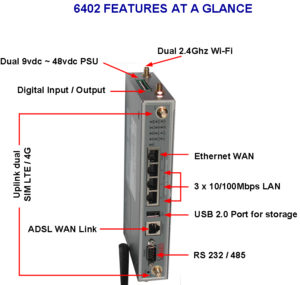
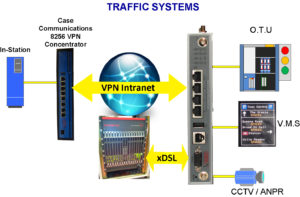
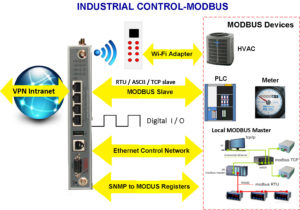
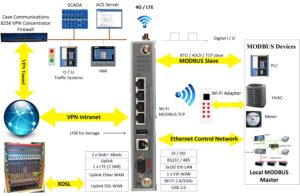
Specifications
| DEVICE INTERFACES | |||
| Uplink | 1* embedded LTE (dual SIM), 1* RJ11 ADSL2+ | Mgmt. Port | 1* RJ12 (RS232 Console) |
| LAN-RJ45 | 4* RJ45 FE | Storage & Log | 1* USB 2.0 |
| LAN WiFi | 11n 2T2R | 3G/4G Band2 | LTE: 800/900/1800/2600 MHz, UMTS: 900/2100 MHz |
| Com Bus | 1* DB9 (RS232/RS485) | Antenna | 2* 5dBi detachable ant. (WiFi) |
| I / O | 1* DI,1*DO, | Power Source | Dual DC 9V~48V |
| BASIC FUNCTIONS | |||
| Ethernet | LAN IP Subnet Mask | VLAN | Port-based Tag-based |
| WiFi System | 802.11n 2T2R MIMO 300Mbps (2.4GHz) | NAT | ALG Special AP DMZ HosT Virtual Server/ Computer PPTP/L2TP/IPSec Pass Through |
| WiFi Operation | AP Router WDS WDS Hybrid Modes | Routing | Static Dynamic: RIP1/RIP2 OSPF BGP |
| Mode | Multi SSID WPS WMM | Modbus | Modbus TCP Master/Slave Modbus RTU/ASCII Master / Slave |
| WiFi Security | WEP WPA WPA2 WPA-PSK WPA2-PSK 802.1X (RADIUS / TACAS Server) | Virtual Com | RFC2217 TCP Client TCP Server uDP |
| WAN FUNCTIONS | CELLULAR FUNCTIONS | ||
| WAN | Multiple WANs Failover/Load Balance Configurable 4G / ADSL | Connectivity | SIM-SIM Failover / Failback, Reliability 24/7 |
| Cellular | 2G/3G/LTE IPv4/IPv6# IP Pass-through | APN Mgmt. | Auto-Detection User Defined Priority Manual |
| ADSL | IPoA EoA PPPoA PPPoE RFC1483 bridged | Network Scanning Feature | Operator/Service Type/Band Selection |
| IPv6 | Dual Stack 6-in-4 6-to-4 Dynamic Static PPPoE | Data Plan | Monitor Usage Warning Restricting Connections |
| SMS | Send Receive Forward Event Notify Device Management |
||
| USSD | Manual/USSD Profile | ||
| ADVANCED FUNCTIONS | |||
| Firewall | SPI Firewall with Stealth Mode IPS (Intrusion Protection System) | VPN Tunnelling | IPSec FQDN PPTP L2TP GRE Open VPN DMVPN L2TP over IPSec; Tunnelling with Full Tunnel Tunnel Failover |
| Access Control | MAC Address Control Packet Filters URL Blocking 802.1X (RADIUS / TACAS) Server | VPN’s | Site to Site Site to Host Host to Site Host to Host Hub & Spoke DMVPN Dynamic |
| QoS & BWM | Policy-based Bandwidth Control and Packet Flow Prioritization | VPN Capacity | IPSec: up to 16 tunnels |
| MANAGEMENT | APPLICATIONS | ||
| Configuration | Web UI Telnet CLI Console CLI SNMPv3 TR-069 | DI/DO | Digital input Digital output |
| Event & Handler | DI/ DO SMS Syslog SNMP Trap Email Alert Reboot | Storage | I/O Status Records Device/Event/Configuration Log File |
| SYSTEMS | ENVIRONMENT | ||
| System | Status & Statistics Tools Scheduling FW Upgrade Backup & Restore Settings Watch Dog | Operating Temperature | -200C ~ 600C |
| Power | Storage Temperature | -400C ~ 850C | |
| Power Input | DC9v ~ DC 48v | Humidity | 10% ~ 95% (non-condensing) |
| Power use | 15.5 watts | Dimensions | 187mm x 110mm x 30mm |
| Weight | 710 gms | ||
| Shipping Weight | 1500 gms | ||
Industrial Router MODBUS Register values
| Register Address | Register name | Read / Write | Register Range / Description |
| WAN Status | |||
| 0 | WAN - 1 Connection Status | Read | 0~6, 0=Disconnected,, 1= Connecting,, 2=Connected, 3- Disconnecting, 5- Waiting for Traffic,, 6=Disconnected |
| 1 | WAN - 2 Connection Status | Read | 0~6, 0=Disconnected,, 1= Connecting,, 2=Connected, 3- Disconnecting, 5- Waiting for Traffic,, 6=Disconnected |
| 2 | WAN - 3 Connection Status | Read | 0~6, 0=Disconnected,, 1= Connecting,, 2=Connected, 3- Disconnecting, 5- Waiting for Traffic,, 6=Disconnected |
| Cellular Service Statistics | |||
| 10 | 3G/4G Service Type | Read | 0~7 0=2G, 1=None, 2=3G, 3=3.5G, 4~6=3.75G, 7=LTE |
| 11 | 3G/4G Link Status | Read | 0~6, 0=Disconnected, 1= Connecting, 2=Connected, 3- Disconnecting, 5-Waiting for Traffic, 6=Disconnected |
| 12 | 3G/4G Signal Strength | Read | 0 ~ 100 |
| 13 | 3G/4G SIM Status | Read | 0: SIM card with pin code. 1: SIM card ready 2: No SIM card |
| 14 | 3G / 4G MCC | Read | MCC Value |
| 15 | 3G / 4G MNC | Read | MNC Value |
| 16 | 3G / 4G CS Register Status | Read | 0: Unregistered 1: Registered |
| 17 | 3G / 4G PS Register Status | Read | 0: Unregistered 1: Registered |
| 18 | 3G / 4G Roaming Status | Read | 0: Not Roaming 1: Roaming |
| 19 | 3G / 4G RSSI | Read | RSSI Value |
| 20 | 3G / 4G RSRP | Read | RSRP Value |
| 21 | 3G / 4G RSRQ | Read | RSRQ Value |
| ADSL Service Statistics | |||
| 70 | ADSL Download Data rate | Read | ADSL Download Data Rate Value (Kbps) |
| 71 | ADSL Upload Data Rate | Read | ADSL Upload Data Rate Value (Kbps) |
| 72 | ADSL SNR Download | Read | ADSL SNR Download Value (dB) |
| 73 | ADSL SNR Upload | Read | ADSL SNR Upload Value (dB) |
| 74 | ADSL Modem Link Status | Read | 0: Disconnected 1: Connected |
| IP Sec VPN Status | |||
| 101 | VPN IP Sec Tunnel 1 Status | Read | 1: Connected, 2: Wait for traffic, 3: Disconnected, 9: Connecting |
| 102 | VPN IP Sec Tunnel 2 Status | Read | 1: Connected, 2: Wait for traffic, 3: Disconnected, 9: Connecting |
| 103 | VPN IP Sec Tunnel 3 Status | Read | 1: Connected, 2: Wait for traffic, 3: Disconnected, 9: Connecting |
| 104 | VPN IP Sec Tunnel 4 Status | Read | 1: Connected, 2: Wait for traffic, 3: Disconnected, 9: Connecting |
| 105 | VPN IP Sec Tunnel 5 Status | Read | 1: Connected, 2: Wait for traffic, 3: Disconnected, 9: Connecting |
| 106 | VPN IP Sec Tunnel 6 Status | Read | 1: Connected, 2: Wait for traffic, 3: Disconnected, 9: Connecting |
| 107 | VPN IP Sec Tunnel 7 Status | Read | 1: Connected, 2: Wait for traffic, 3: Disconnected, 9: Connecting |
| 108 | VPN IP Sec Tunnel 8 Status | Read | 1: Connected, 2: Wait for traffic, 3: Disconnected, 9: Connecting |
| 109 | VPN IP Sec Tunnel 9 Status | Read | 1: Connected, 2: Wait for traffic, 3: Disconnected, 9: Connecting |
| 110 | VPN IP Sec Tunnel 10 Status | Read | 1: Connected, 2: Wait for traffic, 3: Disconnected, 9: Connecting |
| 111 | VPN IP Sec Tunnel 11 Status | Read | 1: Connected, 2: Wait for traffic, 3: Disconnected, 9: Connecting |
| 112 | VPN IP Sec Tunnel 12 Status | Read | 1: Connected, 2: Wait for traffic, 3: Disconnected, 9: Connecting |
| 113 | VPN IP Sec Tunnel 13 Status | Read | 1: Connected, 2: Wait for traffic, 3: Disconnected, 9: Connecting |
| 114 | VPN IP Sec Tunnel 14 Status | Read | 1: Connected, 2: Wait for traffic, 3: Disconnected, 9: Connecting |
| 115 | VPN IP Sec Tunnel 15 Status | Read | 1: Connected, 2: Wait for traffic, 3: Disconnected, 9: Connecting |
| 116 | VPN IP Sec Tunnel 16 Status | Read | 1: Connected, 2: Wait for traffic, 3: Disconnected, 9: Connecting |
| 116 | VPN IP Sec Tunnel 16 Status | Read | 1: Connected, 2: Wait for traffic, 3: Disconnected, 9: Connecting |
| Digital Input / Output Status / Statistics | |||
| 150 | Digital Input Status 1 | Read | 0: Off, 1: On |
| 151 | Digital Output Status 1 | Read / Write | 0: Off, 1: On |
| Serial Port Statistics / Status | |||
| 201 | Serial Port-0_Interface | Read | 1: RS232, 3: RS 485 |
| 202 | Serial Port-0_Baud Rate | Read | Baud Rate Value |
| 203 | Serial Port-0_Data Bits | Read | 7 or 8 |
| 204 | Serial Port-0_StopBits | Read | 1 or 2 |
| 205 | Serial Port-0_Flow Control | Read | 0: None, 2: RTS / CTS, 3: DTR / DSR |
| 206 | Serial Port-0_ Parity | Read | 0: None, 1: Odd, 2: Even |
Ordering Information
| Feature | Description |
|---|---|
| Case 6402 | ADSL2+ Router with cellular back up |
| AC230~48vdc-70W | Optional – 230vac to 48vdc Power Supplies |
Additional Information
6402 Industrial Router Data Sheet rev 1.18 (1357 downloads )
6402 Manual V1.5 (798 downloads )
Case-6402-CLI_Command_list_V0.6.pdf (942 downloads )
For more information please contact Case Communications.

