SNMP Network Management System
Keeping a Close Eye on your Network

Case View SNMP Network Management System
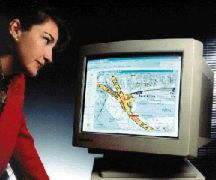
Case IGE 4T4GB MX CaseView management

Case 6401 Industrial Router – SNMP View

CaseView GUI Interface
CaseView Trend Report Graphic Display
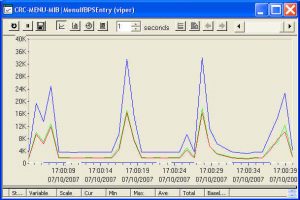
Case XLR 554 CaseView Management

Case XLR 560 CaseView Management
![]()
| Graphical display with zoom facility | Scalable |
| Multi-Vendor Support | Pro-active and Reactive fault monitoring |
| Simple click to connect to products | Inventory management |
| Up and downloading of device configuration | Statistics and performance data |
SNMPc Enterprise
SNMPc Enterprise is the base system for a scalable multi-user environment. The Enterprise Edition includes the:
- SNMPc Server licence
- One Remote Console licence
- One Remote Poller licence.
This system can be used simultaneously by two users, one at the server system and another at a Remote Console system.
There is a Remote Access Extension for the Enterprise Edition. It is a licence-only option which allows an unlimited number of Remote Console users and Remote Polling agents. It also provides JAVA Console support.CaseView is an SNMP-based Network Management System (NMS) that helps you visualise, monitor and pro-actively manage your network. It is a secure distributed NMS that will monitor your entire network infrastructure. CaseView is powered by the industry-standard SNMPc.
Castle Rock have been creating network solutions since 1987 and, with support for all versions of SNMP v3, unparalleled ease of use, and versions for both small and large networks, it is easy to see why over 100,000 copies have been deployed. CaseView takes the solid base of SNMPc and extends it even further, providing extra functionality and personalising itself to your particular network. The CaseView ‘foundation’ software provides the following functionality.
Features
| Scalable | Use distributed polling and server components for workgroup, large Intranet or Management Service Provider configurations. |
| Graphical display | There are three levels of graphical display within the CaseView system. 1. Topological – showing the topology of the network 2. Site – showing the equipment located on each subnet 3. Product – showing the product details. |
| Selecting devices to manage | A simple click of a mouse takes you from one level to the next, making diagnosis of problems quick and simple |
| Multi-Vendor | View and modify standard and private information on routers, switches, servers and other devices from any vendor |
| Tight-Integration | As well as being able to manage all network devices that present an SNMP interface, tighter integration is available via add-on device-specific modules |
| Remote Access | Monitor and manage your network from remote locations with the SNMPc Windows Client and JAVA WEB Consoles |
| Proactive Network Monitoring | Proactive network monitoring using schedulable pings of devices to determine their network accessibility. Inaccessible devices are highlighted on the graphical interface |
| Reactive Network Monitoring | Reactive network monitoring using an SNMP trap collection system linked to the graphical interfaces. As traps are received relating to network status, elements of the graphical interface (groups, devices and resources) change colour to reflect the presence/absence of an unresolved problem |
| Rapid Notification of problems | Catch problems quickly with Email and Pager event notifications. Forward events to helpdesk or domain management systems |
| Up and downloading of product configuration data | CaseView allows the network manager to both upload and download device configurations. This means an engineer with the minimum skill levels can replace a network element in the field, and the network manager can re-instate that devices configuration from the CaseView system |
| Reporting system | Reporting system to allow the generation of management reports on network composition, inventory management, status etc |
| Application Monitoring | Caseview can be made to monitor the status of an application by polling its TCP application ‘port’ |
| Integrated | Automatically export map topology, trend statistics and event log entries to industry standard databases |
| Secure Access | ss Access to devices comes in various forms. Some devices can be accessed using simple standard protocols such as telnet and FTP. Others, however, require a higher level of security – Secure Shell (SSH) and Secure Copy (SCP) |
| Device Access Modes | SNMPc supports various device access modes including TCP only, ICMP (Ping), SNMP V1, SNMP V2c, and SNMP V3 |
Hardware Specifications
| CPU | Pentium III 1GHz or better |
| Memory | 512MB |
| Disk | 2GB or better |
| Console Systems | 98/NT/2000/XP/W7 / W10 |
| Server/Poller Systems | NT/2000/XP/W7 / W10 |
Data Sheet
Ordering Information
For more information please contact Case Communications

