EMM – Introduction
The CaseView core system provides generic support for devices which present an SNMP interface. However, in order to extend the support for network devices, CaseView provides additional Entity Manager Modules (EMMs) which are specific to particular devices and which extend the monitoring and management control of the devices.
This page describes the Case Communications SNMP Enhanced MIB for the IGE4T4GB MX Industrial Ethernet Switch EMM (Enhanced Management Module).

Launching the EMM
Launching the EMM is extremely straightforward.
All you have to do is double click on the icon on the map which represents the IGE 4T4GB MX Switch you wish to manage.
EMM Appearance
The IGE 4T4GB MX switch EMM presents a window which shows a representation of the device, as shown above. It also draws onto this view the current state of the SNMP-monitorable interfaces (e.g. links, protocols) that the IGE 4T4GB MX presents to the rest of the network.
This information is continually refreshed at a constant interval – typically every ten seconds
EMM Menus
About Menu
The About menu provides information about the EMM version in use and about the information reported by the particular IGE 4T4GB MX Switch in question.

Agent Menu
The Agent menu allows you to inspect, chart and graph the MIB-II SNMP variables that the switch supports (an introduction to MIB-II is provided elsewhere in the documentation pack). The switch provides access to the following tables (the numbers in brackets are the MIB Object IDs of the tables):
System Table (1.3.6.1.2.1.1).
Internet Protocol Address Table (1.3.6.1.2.1.4.20).
Internet Protocol Routing Table (1.3.6.1.2.1.4.21).
Internet Protocol ARP Table (1.3.6.1.2.1.4.22).
ICMP Table (1.3.6.1.2.1.5).
SNMP Table (1.3.6.1.2.1.11).
The example below shows the System Table
Note that the Interface Table (1.3.6.1.2.1.2) is not available on this menu but it is available in great detail from the Ports and Port menus.
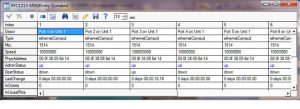
Tools Menu
The Tools menu allows you to perform miscellaneous operations on the device:
Make a telnet connection to the IGE manager.
Make a Web browser connection to the IGE manager.
Load configuration data to the device. You will be prompted to specify the address of the TFTP server to use and a file in which the configuration data has previously been stored.
Dump configuration data from the device. You will be prompted to specify the address of the TFTP server to use and a file in which the configuration data will be stored.
Restart the IGE4T4 GB Switch.
Show status and configuration information.
Store and clear (in the database) access information – the password for the Switch Manager. If you choose to store a password in the database, you will not be prompted for one each time you want to access the Switch Manager – the stored password will be used to try the logon. However, if you choose not to store a password in the database, you will be prompted for one each time you want to access the IFE Manager (even if the password is blank). Note that these operations simply affect the password stored in the database – they do not affect the real password stored in the Switch itself.
Port Menu
The Port menu allows you to inspect, chart and graph SNMP variables from the Interface Table (1.3.6.1.2.1.2). It displays the interface entry for all the SNMP-monitorable interfaces on the device (as displayed on the graphic device display).
Full View. This displays every variable in the entry.
Info View. This displays a selection of the more important variables.
Usage (BPS) View. This displays the port usage variables.
Utilisation (%) View. This displays the port utilisation variables.
The Port menu is available when a particular port has been selected. You select a port by right or left clicking on its icon on the graphical display. This is the icon that is reporting its current status (Up/Down/Unknown).
It provides access to the same variables as described in the Ports menu, the only difference being that it is the data for the selected port (rather than all ports).
Viewing/ Changing Data
Some of the EMM menus allow you to inspect, chart and graph SNMP variables. Exactly how to perform these very powerful operations is described in the Getting Started documentation.
The example below shows a graph of Port Utilisation data.
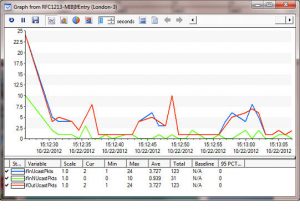
Access Modes
In general, the IGE 4T4GB MX provides read-only access to its SNMP tables. However, the following entries of the System Table can also be modified:
sysContact (1.3.6.1.2.1.1.4)
sysName (1.3.6.1.2.1.1.5)
sysLocation (1.3.6.1.2.1.1.6)
For more information please contact Case Communications

